How To Send and Recieve an E-mail
详细内容
i love e-mails. and i love sending and recieving e-mails.e-mail lets us send and recieve message around the world at seconds.do you want to send or recieve an e-mail on the inter?can you do that on the inter? if you can't,let me help you.
getting started
1.turn on the puter and connect to the inter.
2.choose the e-mail botton.sometimes you can see a picture of an envelope or a letter,please click on it.you'll find some pictures and words,it's the e-mail “menu”.
sending an e-mail
1.click on “pose/send ”.
2.click on “to”.then type the adress of the person you want to recieve an e-mail.
3.click on“subject”.type a few words to discribe your message.
4.click on“message”.it's a big and empty box.you can type what you want to see.
5.click on“send”.congratulations! your message will be sent to the person you adress.
revieving an e-mail
1.click on“recieve”.you'll see a list of e-mails that someone has sent to you.choose an e-mail to read.
2.click on“close ”when you have read.
well, that's all.can you want to do it?
please tell me when you have recieved an e-mail from your good friend.
,-学习库