如何对UG文件进行公制英制转换
详细内容
1.只进行单位转换,保证实际长度一致.(WhenyoujustwanttoconverttheUnitbutkeepthesamelength.)
a.Start->Program->UnigraphicsV1x.0->UGmandPrompt
b.Cdd:ugs150(eds140)ugii
c.Ug_convert_part-in(-mm)name.prt
2.进行单位转换,保证数值一致,实际长度放大或缩小.(Whenyoumakeamistakeunit,SoyouwanttoconverttheUnitbuthopekeepthesameparametervalue.)
a.启动UG,打开UGpart文件,进入Modeling.
b.Toolbox->Expression->export产生name.exp文件.
c.Start->Program->UnigraphicsV1x.0->UGmandPrompt
d.Cdd:ugs150(eds140)ugii
e.Ug_convert_part-in(-mm)name.prt
f.CloseUGpart文件,重新打开UGpart文件。进入Modeling.
g.Toolbox->Expression->Importwithoption(ReplaceExisting).